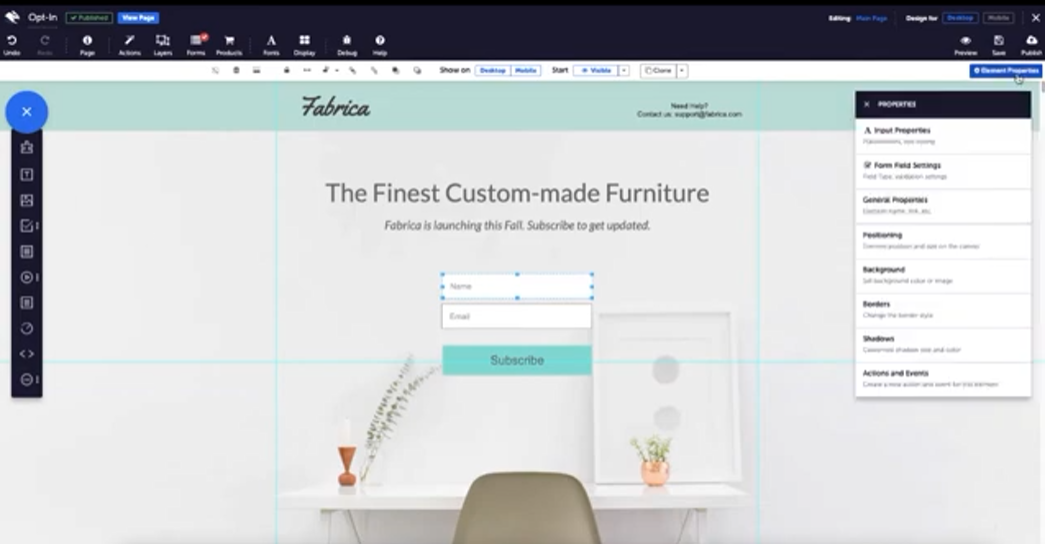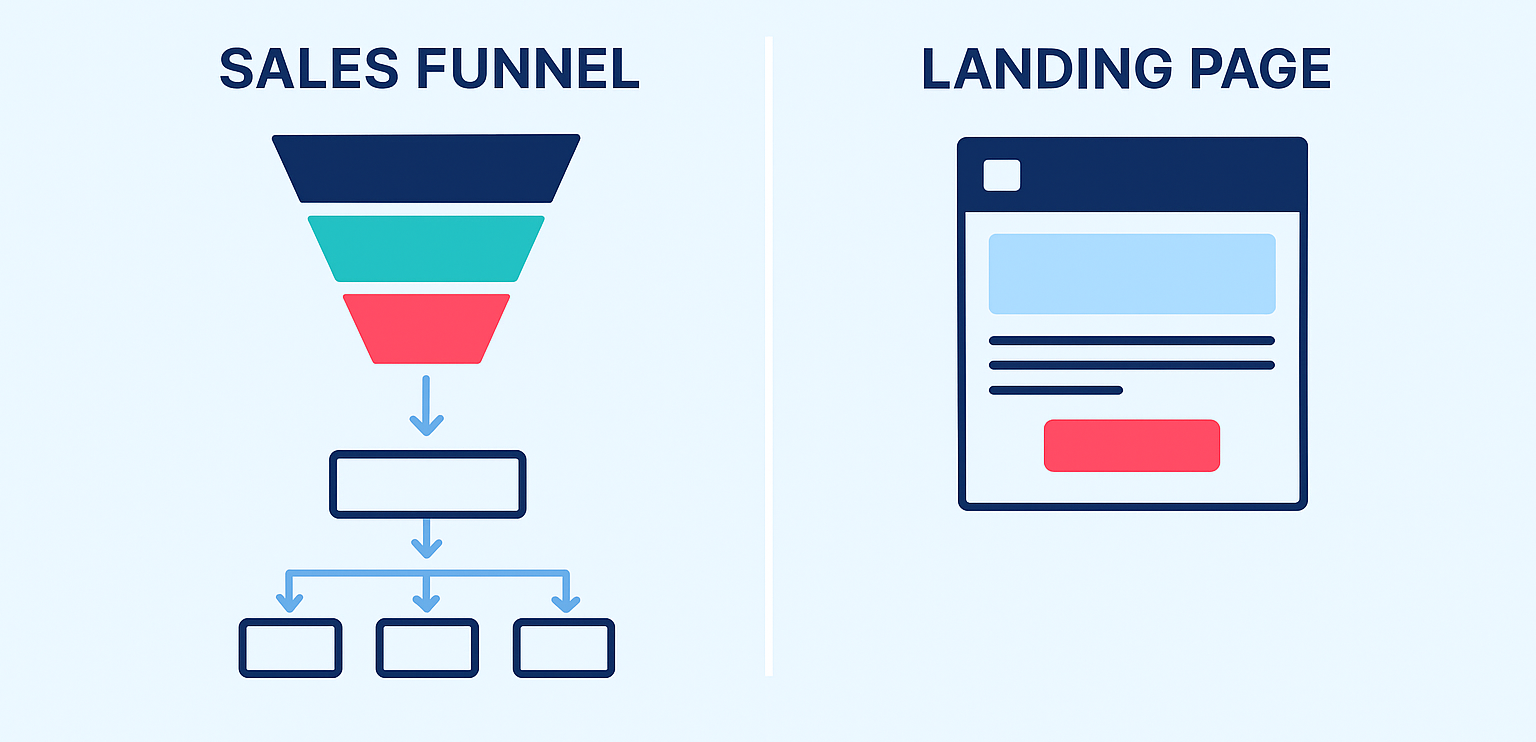Image Alt Text: What Is It, and How to Use It
A picture’s alt text is worth 1,000 words.
Well, maybe not that many, but if you’re not filling out your images’ meta descriptions in 2022 – you should be.
The fact is, image meta info is becoming more and more important, thanks to the recent explosion in image searches.
Read on to find out more.
What is image alt text?
Alt text, also called alt tags or alt descriptions, is the written copy that appears in place of an image on a webpage if the image fails to load.
First and foremost, it’s useful if an image is broken because the alt text that is displayed should tell you what you’d otherwise be looking at. But alt text is more important than that – it also helps screen-reading tools describe images to visually impaired readers.
Not only that, it allows search engines to better crawl and rank your website.

Alt text and image search
Alt text is rising in importance thanks to the increasing popularity of image searches performed by users. Thanks to Google Lens and other tools, it’s getting easier to search what we spot by pointing this advanced AI at the part of the image we want to find more of.
In short, if we want to find where to buy that nice handbag, what that cool gadget is, or what a piece of equipment is called, all we need to do is show Google the image in question.
But the results Google returns to us depend in part on the image’s alt text. Google has gotten quite good at determining the value and relevance of content for its users. It can distinguish handbags, even brands, and certainly colours, but as good as it is, Google is still a machine and needs help from humans to understand visual elements. So, if you’re looking for any more details then Google to rely on whoever uploaded the image making sure its information was entered correctly.
And that doesn’t always happen – which is why it’s a relatively easy way to get one up on your competitors.
Not only that, but images with optimized alt text are more likely to appear in image search queries.
Google loves info: it’s a data glutton. The more data it can chomp (like alt text), the happier it is with you and the higher it puts you on its SERP’s.
Additionally, you can use alt text to provide contextual relevance: use a well-worded attribute with a target keyword, and this easily gives your page a relevance boost. This is because the content of the alt text is just another helpful signal for search engines to understand what your page is about, and how well you explain the information.
How to use image alt text
In order to make the most of visual search, you want to make sure your image and video SEO campaigns are in tip-top shape.
Technically speaking, you should be able to edit your alt text very easily (hint: it is not the same as an image caption in most instances). For example, if you use WordPress, click your image and look for Alt Text in its properties. Or, if you’re editing HTML, just add alt=”this is some alt text” to your image.
Will using alt tags significantly boost your SEO? No. Don’t go about thinking this is the only SEO you need to do. But it can’t hurt – only help, and it makes your website more accessible for users, which is never a bad thing.
Here are some top tips for using alt text in your images:
- Assign alt tags to images as you upload them: make a habit of it!
- Remember that alt text should be100 characters max.
- Briefly describe the image, and don’t keyword stuff. For example, “orange wall with a Live Laugh Love sign” is a better alt tag than “orange live laugh love karen interior decoration”.
- If you can, make sure to include important keywords such as brand name or industry niche.
- You don’t need to say it’s a “image of” or “picture of”. It’s a waste of characters.
- Don’t forget to write alt text to site button images – for example “Buy Now” or “Checkout”.
- If you’re running a multi-language site, think carefully about translating your alt text.
- This is for all you position zero obsessives: for improved chances of landing an image in a featured snippet, try placing similar keyword text in the image itself using a font color that contrasts with the image background.
- Familiarise yourself with Google Lens if you haven’t already, especially if you’re in ecommerce.
Adding alt text seems like it’s a lot of work, but in reality it’s one of those really nice little habits that adds up in time, like wiping down the counter each time you make a meal. Besides, alt tags help visually impaired people engage with your site, which can only increase your reach and engagement.
As for SEO, it provides another opportunity to throw in a few keywords as an added boost to your page relevance. Have you added alt tags to your images? What are your best practices? Let us know in the comments!