Does Formatting Affect SEO?
Yes, it does. And we’re going to show you how.
H1 and header tags, not to mention bold, underline, bullet points, and other text formatting, work on your site to organise information in an easily readable way. But they can also improve your search engine rankings.
This is because Google algorithms (and lets face it, all the other search engines pretty much follow suit) want to learn more about human behaviour, and how to display the search results that are most relevant. So if your page is easy for a human to read, because it’s organised well, Google will develop new ways of detecting that and reward it.
Text formatting is one of those clues Google reads as “ah yes, this page is easy for a human to understand, and therefore I – a machine – will put it where it can be seen”.
Header tags and SEO
Before the dawn of the internet, back when people liked to pulp trees and scribble on them and stare at them for hours, newspapers, and magazines came up with the idea of using bigger, bolder words to differentiate between sections of text. There were different styles – usually descending in size – to denote a hierarchy of information: heading 1, heading 2, and so on. A headline of a newspaper would be heading 1. A subheadline in the story would be heading 2.
As the world was introduced to HTML, heading tags were put in the code to serve a similar purpose. These tags, represented by a capital H followed by a number, can be changed to appear differently on each website – with different fonts, styles, etc. But the difference here is that any human or machine reading the code will know a heading with the tag <h1> is heading 1.
And this is how Google uses formatted text to display results. Heading tags will be treated as titles or subtitles. Paragraph tags will be treated as body text. And it’s why you should never type out an entire blog post in <h1>.
Text formatting and accessibility
As technology for the hearing and visually impaired progresses, and with the advent of voice assistants such as Alexa and Google Home, reading information in brand new ways is becoming more important. And that means formatting your text in an easily understandable format – for machines, as well as humans – is vital.
Take Reader Mode, for example. Some devices and browsers come with a Reader Mode that strips a webpage of aesthetic formatting, colours and unnecessary elements, reorganising and displaying the text in a bare format. If you don’t have a good grasp of header tags, quote blocks and bullet points, your text is going to be jumbled up. It won’t be easily readable – and your voice assistant is going to pause in all the wrong places and mush sections together.
The Google patent
Disclaimer: there has been no independent confirmation from Google about it thus far – but a Patent registered in 2014 indicated that larger fonts, boldening, or italicized text – in other words, formatting your text – is indeed taken into consideration when assessing how relevant the page is to the users’ search query.
Google assigns each page an Information Retrieval (IR) score. Essentially, this is a method for determining the relevance of the documents to specific search questions, and as such, documents with higher IR scores may rank higher in SERPs.
The IR score not only applies to bold, italic, or larger text but also applies to position on a page. For example, footer text may be given less weighting. Headlines would be taken as more important.
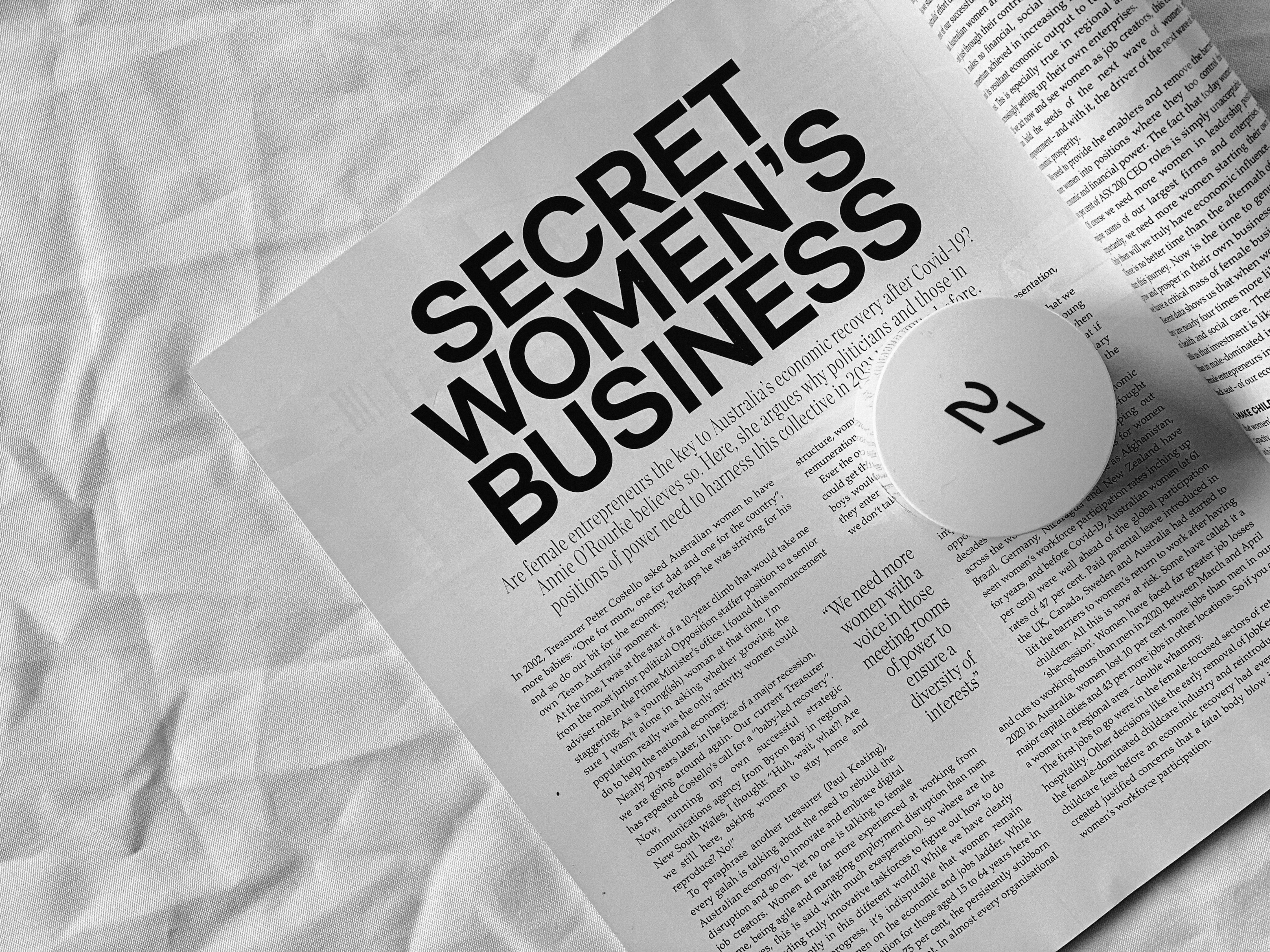
How Google scans text on pages is almost frighteningly human – and that’s the point. People scan text for relevance and meaning, and so does Google.
Here’s three different ways Google uses text structure for its ranking:
- Google defined, in some of its patents, ranking signals such as semantic closeness. Semantic closeness refers to the proximity of related words in a text while taking into account the formatting. It’s important for “snippets” of articles which Google positions at the top of the first page. For an example of sematic closeness, look at the top of this article: the header poses a question, and the very first line underneath answers it.
- In another Google patent, they set out that headings containing good, strong keywords are important for deciding a page is relevant to the topic searched.
- With the Hummingbird update, Google became a lot better at recognizing synonyms. Meaning that even if you didn’t get the search quite right, Google knows what you were going for.
Scary, no?
How to format your text the best way
If you want to improve the structure of your text, you need to pay attention to:
- The first paragraph of your text
- Your headings
- The first sentence of new paragraphs
Clearly state what the article is about in the first paragraph. Make it concise and clear. Like the first line in a good novel, the first paragraph should contain the main message of your post. That way, you make it easy for your reader – and Google – to figure out what your post is about.
Headings let your readers quickly scan through your text and to decide whether or not your article is relevant, or which part they need to read first. Put a header above every group of paragraphs which are thematically similar. And when it comes to the first sentence of every new paragraph, they’re just as important as the headers – after all, people tend to read the first sentence of every new paragraph as they’re scanning through content. The other sentences in a paragraph elaborate upon that first sentence.
What do you think about text formatting? Do you pay attention to how Google reads your page, or are you more concerned with what your human audience thinks? Let us know in the comments.





