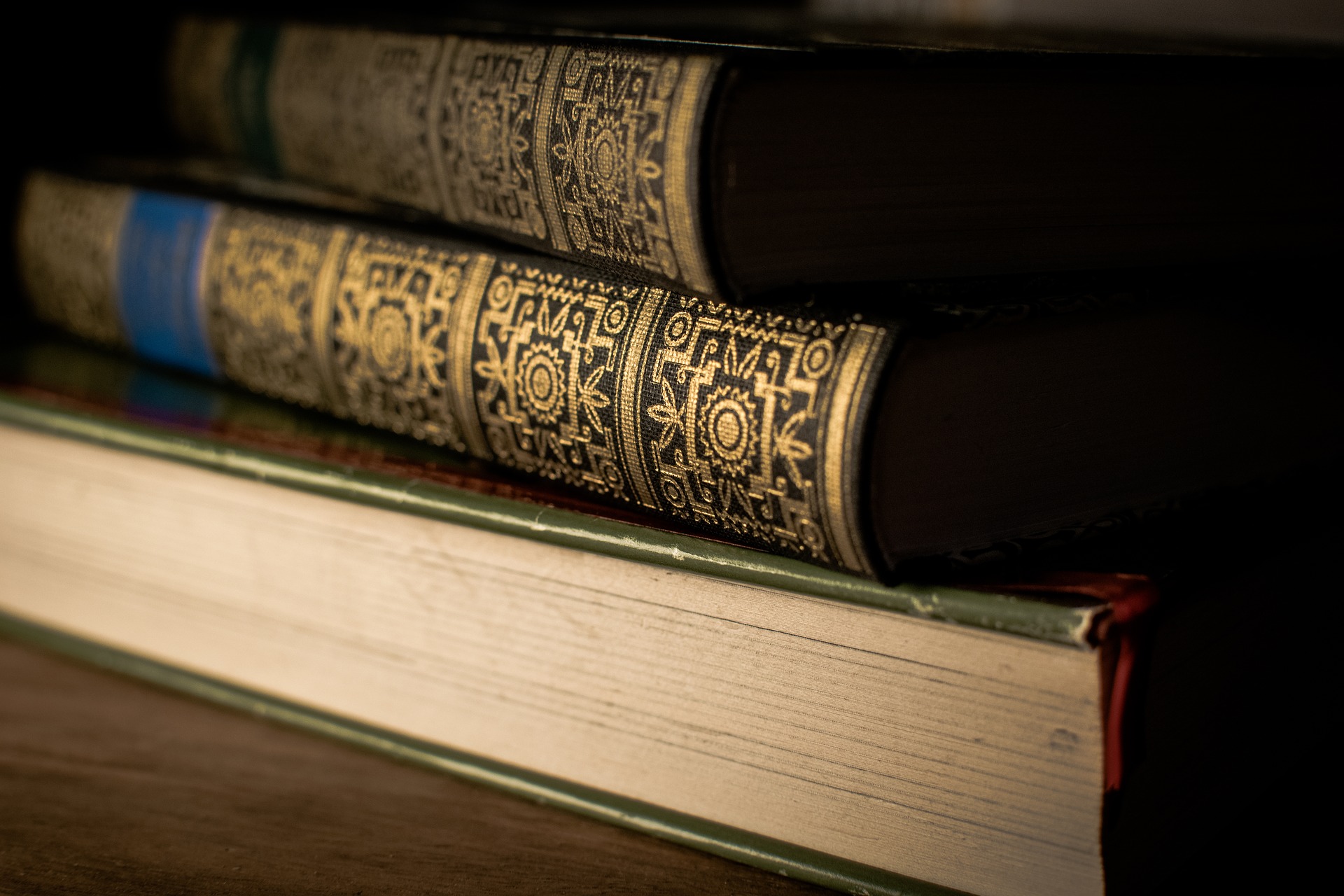Mobile Optimization for SEO
Optimizing your website for mobile devices isn’t just a good idea, it’s now essential. Now, more than half of all global web traffic comes from mobile devices – and Google prioritizes mobile page load speed as a key metric when determining your website’s search ranking.
Did you know, 94% of organic search traffic comes from Google? Bing’s hangin’ in there, but Google’s the biggest search engine. What they say goes – and they’re going with what their users say: if your mobile optimization is good, you’ll move up the search engine rankings.
What does mobile optimization mean?
Unlike video, email, or those other marketing trends that come and go, mobile is here to stay. Mobile-friendly marketing is important because it reflects a fundamental shift in how we access the internet every day. In the first quarter of 2021, mobile devices (just phones, not tablets) generated 54.8% of global website traffic, and that stat’s been hovering around the 50% mark since the beginning of 2017. Mobile optimization means making a website more accessible, usable and enjoyable for users on mobile devices.

And if they can’t access your page quickly, they won’t bother to wait. According to Pingdom, pages that load within two seconds have an average bounce rate of 9%, while pages that load in five seconds see their bounce rates skyrocket to 38%.
According to Google themselves:
- Mobile-friendly sites show up higher in search results
- Mobile searches make up more than half of searches on Google.com
- For many advertisers, the majority of traffic comes from people on their mobile phones
- If your site isn’t mobile friendly, visitors are 5 times more likely to leave
Your users might be scrolling their phone in their spare time, but that doesn’t mean they have time to spare. They won’t wait around for your offer – so you have to get it front of them as quick as you can, in the best mobile-friendly format possible.
How can I optimize my site for mobile?
Google offers a free online tool called Test My Site to help you evaluate how mobile-friendly your website is and provides tips to help you optimize it. It’s pretty useful, but for major changes you might need to get underneath your website’s hood.
Here are some of the main changes you can implement to get your mobile pages on more small screens:
1. Speed up your site
In Google’s mobile-first index, you gotta go fast. Conversions and overall user experience (UX) depend heavily on site speed, especially on mobile.
Simple fixes to speed up your site include:
- Deleting scripts you no longer use
- Compressing images
- Tidying up your code
Or, of course, you could always use Convertri to build your pages. You don’t even need to start from scratch – we have a brilliant little Page Importer that will do all the hard work for you.
2. Use design carefully
Dropdown menus and accordions make mobile formatting so much easier. The good news is, Google has revealed that sites are not penalized in the SERPs for “hiding” content behind an accordion or dropdown menu. Even Google understands that real estate is limited on mobile, and good design helps keep your users scrolling. Because of this, it makes sense not to show users everything all at once.
However, Google have also said that they will crawl all content that is contained within dropdowns. So if any content is not absolutely essential to your site, get rid of it – and leave the users room to focus on what’s important.
3. Beware pop-up creep
Nothing gets a user running from your site faster than a pop-up they can’t close. If your mobile design is even a little off, it’s easy to lose a close button off the side of the screen, or make users scroll too far to see information. Avoid pop-ups on mobile if at all possible – and if you really cannot resist, make sure they’re small enough so your potential customers can close them with ease.
If you don’t, your bounce rate could go through the roof, and Google will know about it.

Ecommerce on mobile
Of course, even better than good SEO is a healthy number of conversions. And not only could mobile design be thwarting your search engine rankings, it might even be losing you money.
According to Think with Google, 85% of customers start a purchase on one device and finish it on another, or even offline. Experts say that by streamlining the checkout process on mobile, you can take advantage of phone-scrolling impulse shopping sprees and move them through the checkout so fast they won’t know what hit ’em.
But how do you do this? Think of your checkout as a mini sales funnel, or website, in and of itself. Just like your main site, you want to reduce cognitive load, make the page speed much faster, and use clear messaging.
When it comes to mobile, here’s some more checkout tips:
- Cut the amount of info you ask for. Do you really need their work mobile? Only ask for what’s strictly necessary, and save users the hassle of filling out too many fields.
- Use big, bold navigation. Your users will be checking out with just their fingertip (which may or may not be covered in grease from snacks). Make buttons large, colors pop, and don’t place links too close together.
- Use payment processors where you can. Instead of asking customers to get up off the sofa, go find their wallet, pull out the card and enter the information manually, integrate third party payment solutions such as PayPal. Yes, this may incur fees, but the fact that all their details are saved and ready is worth a lot more.
In Convertri, our fabulous mobile page editor helps you make all these changes in the blink of an eye. You can adjust automatic text scaling, hide individual elements and groups on mobile, show mobile-only layers to give customers on the go a special discount, and more – plus, of course, you get to benefit from Convertri’s lightning-fast page speed, no matter how your customer lands on your site.
Do you design with mobile in mind? What other strategies do you use to help your mobile customers navigate and check out as easily as possible? Drop us a comment!